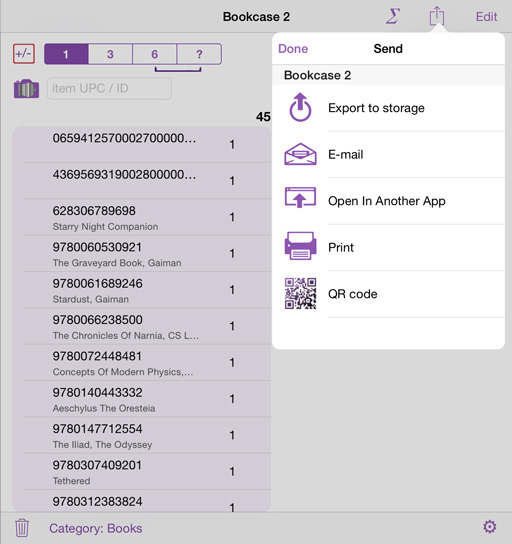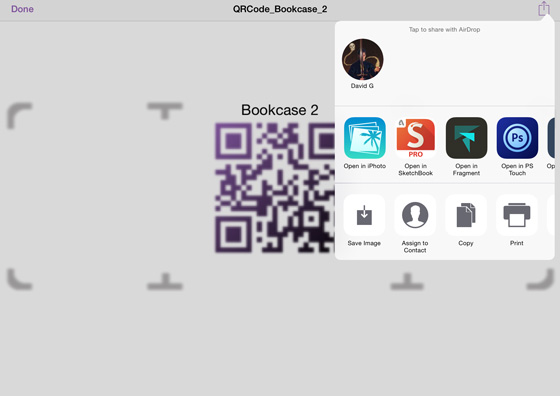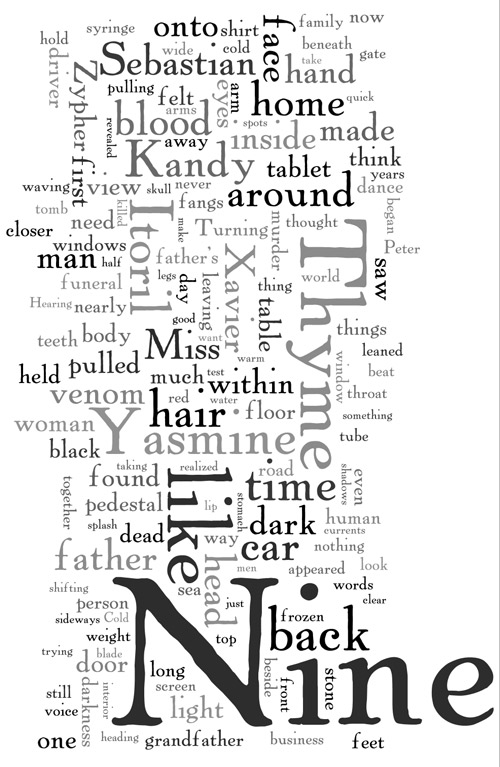Posts
LaView's Seagrave's Journey
Seagrave’s Journey - The long way back home, a web-serial by Feidor S. LaView is an urban fantasy with Western world meeting Eastern lore including Jiang Shi (zombie/vampire) and shape-shifters. The globe-spanning trip is a turbulent, occasionally psychedelic, ride dotted by beautiful pools of reflection.
Continue reading...Kandy Fangs Word Cloud
iMac External Startup Drive
My late 2009 iMac began showing signs of hard drive (HD) failure including applications loading slower, media reading errors, and increasing number of pinwheels (beachballs) showing up. I had already replaced this iMac with a newer Mac for work, and the 5 year-old iMac had been delegated as a media server and second monitor for my gaming PC. One of the reasons I chose the iMac was for its extended life as a high-quality 27-inch monitor using DisplayPort. This target display mode feature requires a running OS which meant I needed a working drive booting OS X.
The big drawback of an all-in-one is the increased difficulty in replacing the internal HD. Opening the iMac and replacing the HD with an SSD is an option, but I didn’t want to spend resources on an already replaced 5 year-old PC. Instead, I used what I had available: an external 2 TB Western Digital My Passport Studio FireWire drive to boot OS X.
Continue reading...iPhone 6 Cycle and Run Tracking Woes
The iPhone 6 does pretty well counting steps and tracking walk or run. Checking the Health app shows number of steps and distances without the aid of a third-party app. Cycling, however, is missing and instead shows as steps and walking + running distance. Any cycling data added creates duplicate data for the same time frame. As of iOS 8.1.2, cycling is not recorded in Health without input from the user or a third-party app. If you’d like to keep track of total steps for the day and you bicycle frequently, you’re out of luck until a fix comes our way.
During the iPhone 6 reveal, Phil Schiller stated that the motion sensors within the iPhone 6 can tell the difference between cycling and running. I became very interested in how their sensors work, because detecting the difference between running, cycling, and riding a motorcycle isn’t trivial without the aid of a GPS. A “step” on a bicycle generally covers more distance than a walk or run step. Once a fix arrives, it will be interesting to see how accurate the data is.
Using Cyclemeter, I track my rides and jogs which are sent to Health app. Selecting run activity in Cyclemeter doesn’t produce duplicate data in Health, but when cycling, I still see large peaks in walk/run chart as seen below. My 27-mile bike ride looks like a 5.6-mile run, and I somehow performed both activities simutaneously.


In the week view above, that first peak in walk/run is an 8.6-mile jog. The other two peaks are 27-mile bike rides as seen in the cycle chart.
Other cyclist have complained. See this Apple Support forum thread and this thread on Reddit.
Until a fix arrives, the recommendation is to use a third-party app to record cycling, running, and walking. Ignore that data in Health.
Update 4/9/2015: iOS 8.2 update improved results, but not so much for riding in hilly areas. See my follow-up post
Dee Count 2.1 Update
Dee Count 2.1 adds QR code generation for location title for sharing or printing. The image includes guides to help with sizing for print. Guides printed at full width of 4x6-inch paper produces an acceptable code size, or go smaller. Print and paste to your location for scanning using the Dee Count location search option.